 29.01.2026
29.01.2026
Updates
KUMO X1


When you open launcher first time, the start window will appear, where you will have to choose the language of launcher and the game. Also you will have to choose folder where the game will be installed.

After saving all settings you have to press install button, it will start to download the game.

The next step is to press PLAY to start the game

When u press settings window, there are some options, where you can :

 29.01.2026
29.01.2026
 21.01.2026
21.01.2026
 22.01.2026
22.01.2026
 15.01.2026
15.01.2026
 18.01.2026
18.01.2026
 15.01.2026
15.01.2026
 08.01.2026
08.01.2026
 08.01.2026
08.01.2026
 02.01.2026
02.01.2026
 02.01.2026
02.01.2026
 25.12.2025
25.12.2025
 25.12.2025
25.12.2025
 25.12.2025
25.12.2025
 25.12.2025
25.12.2025
 18.12.2025
18.12.2025
 23.12.2025
23.12.2025
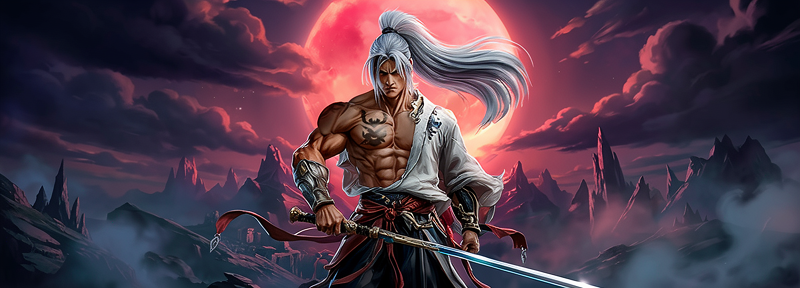 16.12.2025
16.12.2025
 14.12.2025
14.12.2025
 11.12.2025
11.12.2025
 04.12.2025
04.12.2025
 04.12.2025
04.12.2025
 27.11.2025
27.11.2025
 20.11.2025
20.11.2025
 13.11.2025
13.11.2025
 13.11.2025
13.11.2025
 07.11.2025
07.11.2025
 30.10.2025
30.10.2025
 31.10.2025
31.10.2025
 24.10.2025
24.10.2025
 23.10.2025
23.10.2025
 24.10.2025
24.10.2025
 20.10.2025
20.10.2025
 16.10.2025
16.10.2025
 17.10.2025
17.10.2025
 13.10.2025
13.10.2025
 09.10.2025
09.10.2025
 10.10.2025
10.10.2025
 03.10.2025
03.10.2025
 19.09.2025
19.09.2025
 05.10.2025
05.10.2025
 01.10.2025
01.10.2025
 23.09.2025
23.09.2025
 29.09.2025
29.09.2025
 25.09.2025
25.09.2025
 24.09.2025
24.09.2025
 17.09.2025
17.09.2025
 04.09.2025
04.09.2025
.png) 21.09.2025
21.09.2025
 14.09.2025
14.09.2025
 10.09.2025
10.09.2025
_(2)_(1).png) 11.08.2025
11.08.2025
_,.jpg) 03.06.2024
03.06.2024
 25.04.2025
25.04.2025
 28.03.2025
28.03.2025
_(1)_(2)_(1)_(1)_(3)_(1)_(1).jpg) 01.05.2025
01.05.2025
_(1)_(2)_(1)_(1)_(3)_(1).jpg) 25.04.2025
25.04.2025
_(1)_(2)_(1)_(1)_(3)_(2).jpg) 17.04.2025
17.04.2025
_(1)_(2)_(1)_(1)_(3)_(2).jpg) 10.04.2025
10.04.2025
_(1)_(2)_(1)_(1)_(3).jpg) 03.04.2025
03.04.2025
_(1)_(2)_(1)_(1)_(3)_(1).jpg) 28.03.2025
28.03.2025
_(1)_(2)_(1)_(1)_(3)_(1).jpg) 20.03.2025
20.03.2025
_(1)_(2)_(1)_(1)_(3)_(1).jpg) 13.03.2025
13.03.2025
_(1)_(2)_(1)_(1)_(3).jpg) 06.03.2025
06.03.2025
_(1)_(2)_(1)_(1)_(3).jpg) 27.02.2025
27.02.2025
 27.02.2025
27.02.2025
_(1)_(2)_(1)_(1)_(3).jpg) 20.02.2025
20.02.2025
_(1)_(2)_(1)_(1)_(2)_(1).jpg) 13.02.2025
13.02.2025
 31.01.2025
31.01.2025
_(1)_(2)_(1)_(1)_(2)_(1).jpg) 05.02.2025
05.02.2025
_(1)_(2)_(1)_(1)_(3).jpg) 31.01.2025
31.01.2025
_(1)_(2)_(1)_(1)_(3).jpg) 23.01.2025
23.01.2025
 17.01.2025
17.01.2025
_(1)_(2)_(1)_(1)_(3).jpg) 17.01.2025
17.01.2025
_(1)_(2)_(1)_(1)_(2)_(1).jpg) 02.01.2025
02.01.2025
_(1)_(2)_(1)_(1).jpg) 09.01.2025
09.01.2025
_(1)_(2)_(1)_(1)_(2).jpg) 27.12.2024
27.12.2024
 30.12.2024
30.12.2024
_(1)_(2)_(1)_(1)_(1).jpg) 13.12.2024
13.12.2024
_(1)_(2)_(1)_(1)_(2).jpg) 20.12.2024
20.12.2024
 20.12.2024
20.12.2024
 06.12.2024
06.12.2024
_(1)_(2)_(1)_(1).jpg) 05.12.2024
05.12.2024
_(1)_(2)_(1)_(1).jpg) 28.11.2024
28.11.2024
_(1)_(2)_(1)_(1).jpg) 22.11.2024
22.11.2024
 21.11.2024
21.11.2024
_(1)_(2)_(1).jpg) 14.11.2024
14.11.2024
_(1)_(2)_(1).jpg) 07.11.2024
07.11.2024
 08.11.2024
08.11.2024
_(1)_(2)_(1).jpg) 01.11.2024
01.11.2024
_(1)_(2)_(1).jpg) 25.10.2024
25.10.2024
 25.10.2024
25.10.2024
_(1)_(2).jpg) 18.10.2024
18.10.2024
_(1)_(2).jpg) 11.10.2024
11.10.2024
 14.10.2024
14.10.2024
_(1)_(2).jpg) 04.10.2024
04.10.2024
 28.09.2024
28.09.2024
_(1)_(2).jpg) 27.09.2024
27.09.2024
_(1)_(2).jpg) 20.09.2024
20.09.2024
 13.09.2024
13.09.2024
_(1).jpg) 13.09.2024
13.09.2024
 06.09.2024
06.09.2024
_(1)_(1).jpg) 06.09.2024
06.09.2024
_(1)_(1).jpg) 30.08.2024
30.08.2024
 26.08.2024
26.08.2024
_(1)_(1).jpg) 22.08.2024
22.08.2024
 21.08.2024
21.08.2024
 20.08.2024
20.08.2024
_(1).jpg) 15.08.2024
15.08.2024
 18.08.2024
18.08.2024
 19.08.2024
19.08.2024
 16.08.2024
16.08.2024
.jpg) 11.07.2024
11.07.2024
 08.08.2024
08.08.2024
_(1).jpg) 08.08.2024
08.08.2024
_(1).jpg) 02.08.2024
02.08.2024
_(1).jpg) 26.07.2024
26.07.2024
 19.07.2024
19.07.2024
 19.07.2024
19.07.2024
 18.07.2024
18.07.2024
 15.07.2024
15.07.2024
 01.07.2024
01.07.2024
 05.07.2024
05.07.2024
 27.06.2024
27.06.2024
 26.06.2024
26.06.2024
 20.06.2024
20.06.2024
 03.06.2024
03.06.2024
 03.06.2024
03.06.2024